How to set up Visitors
Learn how to configure and get started with the AskCody Visitor Management (Visitors) system
Visitors allows employees to skip the tedious back and forth correspondence between multiple organizational units when a visitor needs to be registered.
The employee is in full control of the visitor registration and both the reception and security will have a simple and comprehensive overview of all the registered visitors and visitors that already have been checked in or out.
The Visitors solution consists of 3 parts:
- The Visitors Manager is the online interface where the reception staff can manage hosts, expected visitors, and check-ins.
- The Visitors Admin Center is the online interface where the reception management can manage the number of reception and set up specific visitor rules and check-in management.
- The AskCody Visitors add-in is the user interface that integrates with Outlook where employees can register and manage their visitors. The add-in is connected to both Exchange and the Visitors manager, so all changes regarding meeting time and location are automatically updated when and sent to the reception.
There are many different configuration options for Visitors in order to support as many use cases and workflows as possible. If you have any questions or need configurations advice please contact support@askcody.com.
What you need before you can set up Visitors:
- If you will be using the AskCody Visitors Add-in, you need an integration with Exchange and all room calendars connected to AskCody (Click here to learn how)
- A user with the Visitors Administrator or AskCody Owner role.
Step 1: Create a Reception
Go to Admin Center* → Click on Visitors and choose Receptions → Click Add → Fill out the information and click Add.
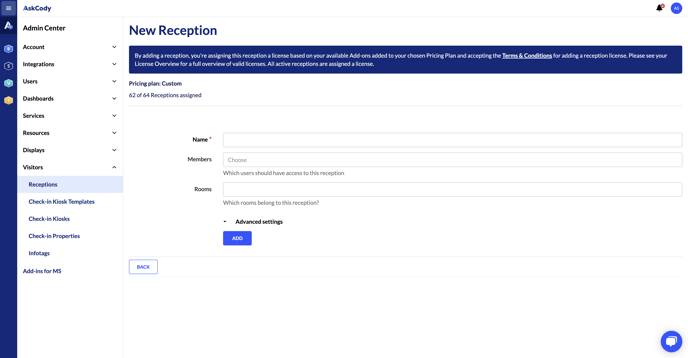
Step 2: Create a Check-in kiosk template
Go to Admin Center* → Click on Visitors and choose Check-in Kiosk Template → Click Add → Fill out the information and click Add.
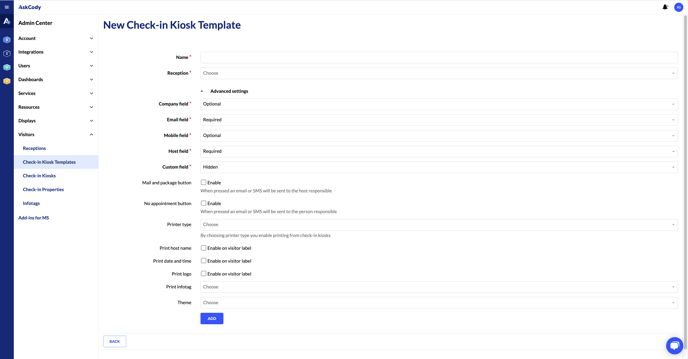
To change the headline "Welcome" on the Check-in kiosk, go to How to customize Visitors text and messages.
Step 3: Create a check-in kiosk
Go to Admin Center* → Click on Visitors and then on Check-in Kiosk → Click Add → Fill out the information and click Add.
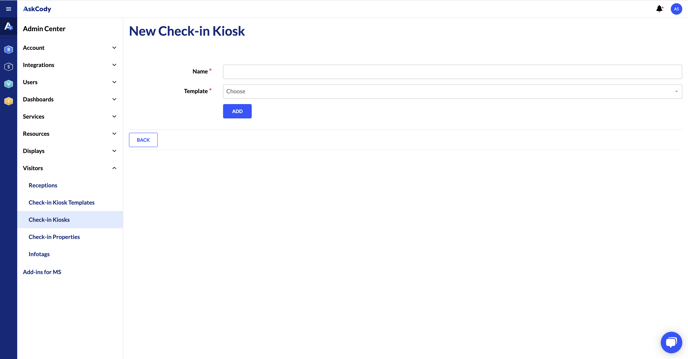
To change the headline "Welcome" on the Check-in screen, go to How to customize Visitors text and messages.
Step 4: Install the AskCody Visitors Add-in for Outlook
Go to Admin Center* → Click on Add-ins for MS → Copy the Manifest URL to your clipboard (ctrl+c) → Install the add-in via Exchange Admin Center (click here to learn how) or via Powershell (click here to learn how)
Step 5: Create hosts
How to create hosts manually: On the left panel, click on Visitors in the Management Portal → Click Hosts and choose Manage hosts → Click Add → Fill in the information and click Add
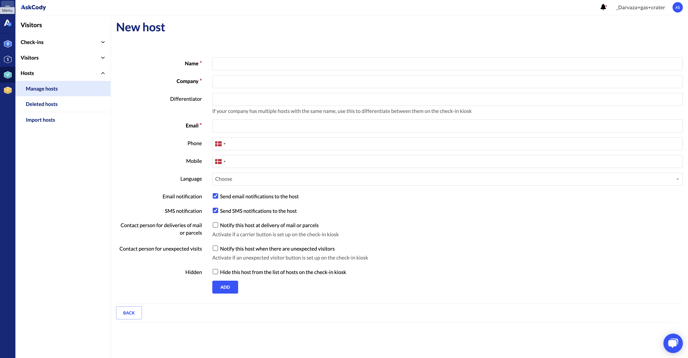
How to import hosts via .csv file: Go to Visitors in the AskCody Portal → Click Hosts and choose Import hosts → Upload the .csv file and click Import
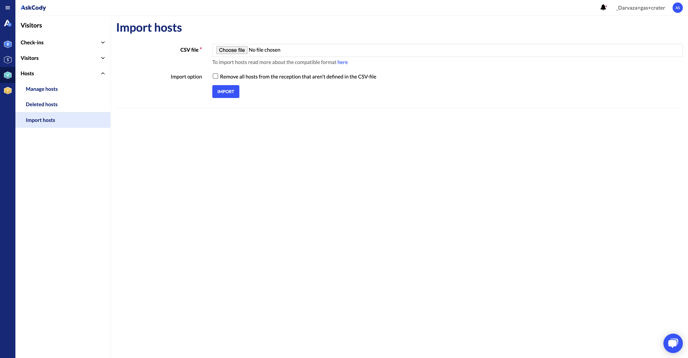
How to import hosts via AD sync
Admin Center and the Visitors Manager are only available to the users with the AskCody Owner or Visitors administrator role. The owner role is granted to the first user by default.
![Logo - Secondary White-1.png]](https://help.askcody.com/hs-fs/hubfs/Logo%20-%20Secondary%20White-1.png?height=50&name=Logo%20-%20Secondary%20White-1.png)