How to set up Meeting List in Workplace Central
To set up Meeting List, your AskCody Portal needs to have:
- A location created
- An integration with your calendars in Exchange
- At least one resource (calendar) added and activated
When a resource (calendar) is activated in Resources, in the AskCody Management Portal, Meeting List will start gathering data for that specific resource. For the resource to appear in Meeting List, it must have a meeting scheduled on the date chosen in Meeting List.
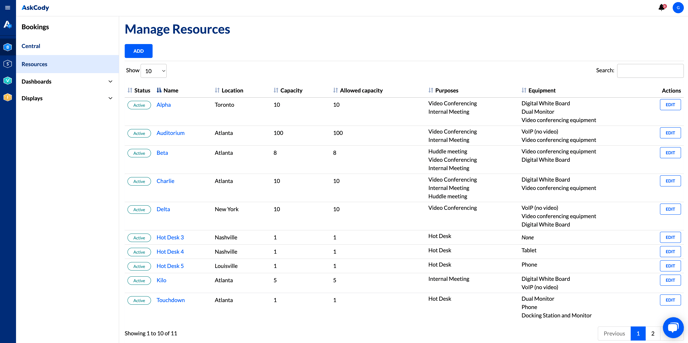
After having the previous items in place, you will be able to see a real-time overview of what is going on in any given location in your organization, and how your resources are being utilized.
Follow the link below to learn more about Meeting List and learn the benefits your organization can obtain by using it: What is Meeting List?
![Logo - Secondary White-1.png]](https://help.askcody.com/hs-fs/hubfs/Logo%20-%20Secondary%20White-1.png?height=50&name=Logo%20-%20Secondary%20White-1.png)