Location memberships (Only for Central and All Bookings)
Location Memberships allow organizations to scope user access to meeting information based on their assigned location in Central and All Bookings. Read more in this article.
When managing meetings across different locations in Central or All Bookings, it’s important to ensure that employees only see the meeting data relevant to their assigned location. Location Memberships allow organizations to scope user access to meeting information based on their assigned location in Central and All Bookings. This feature is especially useful for large organizations with multiple offices or regions, as it ensures that employees only see and manage meetings for the locations they are responsible for.

How Location Memberships Work
- When Location Memberships are enabled, employees assigned to a specific location will only be able to view and manage meetings related to that location in Central and All Bookings
- Without Location Memberships enabled, employees with access to Central and All Bookings, can view meeting information across all locations within the organization.
How to Enable Location Memberships
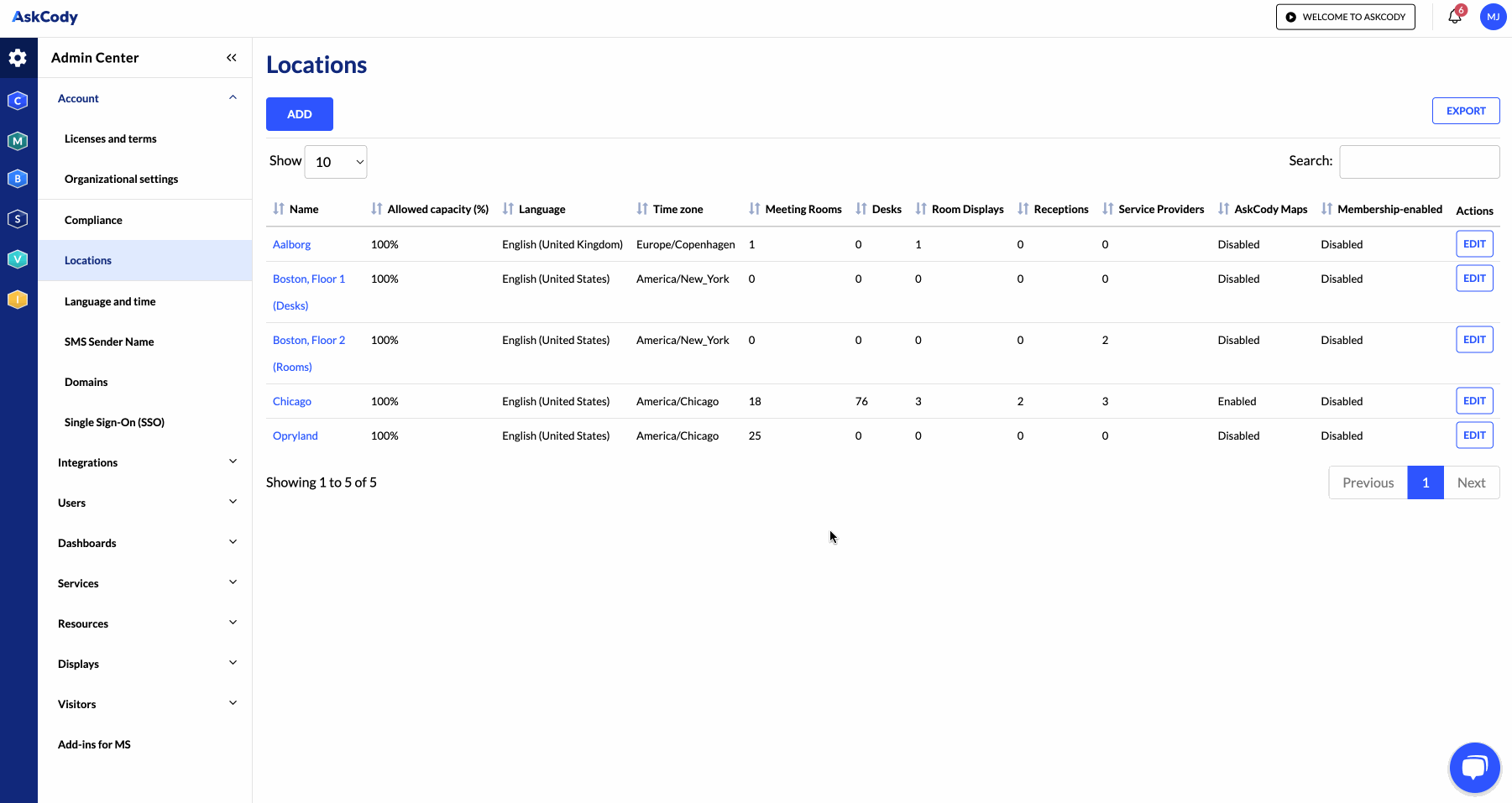
- Log in to the AskCody Portal
- Navigate to Admin Center and click on Locations
- Either click on Create or Edit an existing location
- In the location settings, check the box labeled Enable Location Memberships
- Enter the email addresses of the employees you wish to assign to this location. You can add as many employees as necessary
- By having this set up, only the employees of your choosing, will have access to the meeting data in the membership-enabled locations both in Central and All Bookings.
Please note that users with the Owner role, will still have access to all location data, even when not being made members of a given location.
You have now set up your Organizational Account in the AskCody Portal, and are ready to move on to creating an integration to Exchange that will enable you to integrate your Exchange calendars to the AskCody Portal.
Next step: Learn how to Manage your Licenses by Location
![Logo - Secondary White-1.png]](https://help.askcody.com/hs-fs/hubfs/Logo%20-%20Secondary%20White-1.png?height=50&name=Logo%20-%20Secondary%20White-1.png)