Why can't I log in?
Learn how to troubleshoot if you are experiencing issues while trying to log in to the AskCody Management Portal
If you are experiencing issues while trying to log in to AskCody Management Portal it is most likely due to a change in the information related to your AskCody user. Log in issues can occur due to the following:
1. Changes to your password
Changes to your password cannot happen unless either you or a user administrator actively change your password.
However, if it is the password that is the issue you can click the "Forgot password" link below the login button and you will be sent a link where you can change your password.
2. Changes to your email address
Changes to your email address can happen manually by a user administrator or through a user synchronization integration (Active Directory Server Integration or Azure Active Directory Integration).
To fix this you need to contact your AskCody user administrator and check if your email has been changed.
3. Changes to your user's roles
Each AskCody user is granted a set of roles that determine what your user can see and access. These roles are granted and removed either by a user administrator or through a user synchronization integration (Active Directory Server Integration or Azure Active Directory Integration).
If your user is not granted any roles the system will redirect you to the AskCody manager landing page when you try to log in.
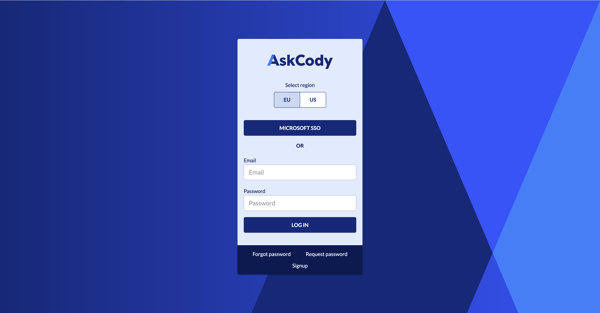
To fix this you need to contact your AskCody user administrator and check if your user's roles have been changed.
4. Selecting the wrong region
Login issues may also occur if you select the wrong region during the login process. The region selection does not depend on your physical location but rather on the location your organization chose to store its data (e.g., for GDPR compliance).
When your organization sets up AskCody, they will select either the EU Region or the US Region for data storage. The login links for these regions differ:
- For US Region: app.goaskcody.com/manager/login
- For EU Region: app.onaskcody.com/manager/login
When you open the correct link, the region will automatically be selected. Ensure that you are using the correct region. If you are unsure, check with your organization or try using the login link provided by them.
If you are certain you are choosing the correct region but still cannot log in, please contact AskCody Support.
5. System maintenance or issues
If none of the above-mentioned cases fits your situation the reason you can't log in might be system maintenance by the AskCody development team. Your organization will be informed of any scheduled system maintenance in advance, but you can also check the system status here:
![Logo - Secondary White-1.png]](https://help.askcody.com/hs-fs/hubfs/Logo%20-%20Secondary%20White-1.png?height=50&name=Logo%20-%20Secondary%20White-1.png)