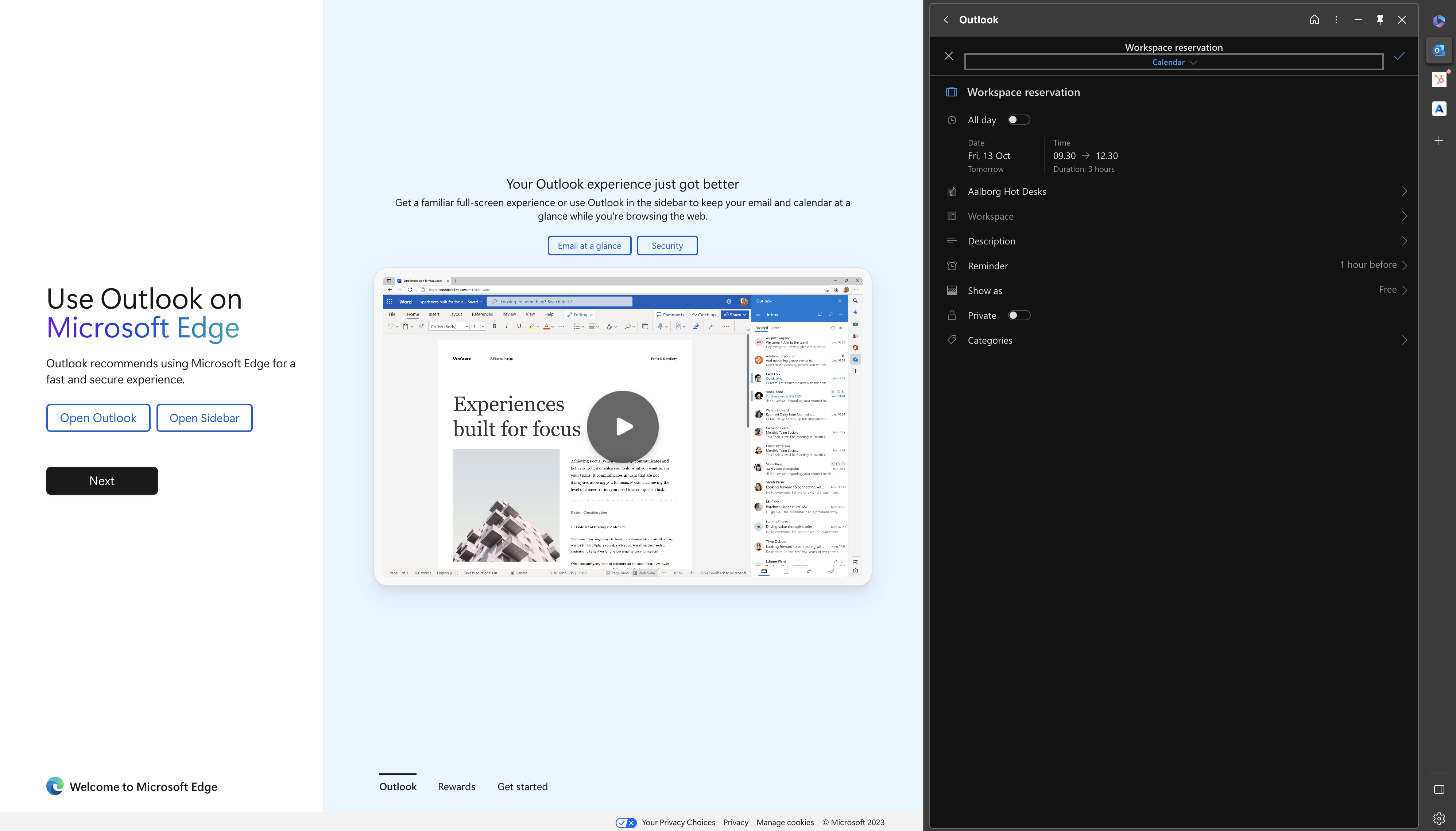Setting up Workspaces (desks) in AskCody
How to create, setup and manage Workspaces in AskCody and Microsoft Exchange
First, what is a Workspace?
With AskCody Workspaces, we’re introducing a new concept in AskCody: Workspaces.
Workspaces are replacing Desks, as a Desk is a Workspace. And so much more...
A workspace is a physical location where employees can work. It can consist of a single desk, a visiting office, a single cube, guest workstation, or multiple desks located close to each other in a department, office neighborhood or open floor plan, depending on the available capacity. No matter what it is, a workspace is a space for work. So, workspaces follow the logic from Microsoft Places and and new Microsoft Exchange resource type called Workspace.
A workspace can be a workspace with a capacity of 1, like a single desk or an office, where only one person can book it at a time. If someone else tries to book, they will be rejected trying to book it. It’s basically like when booking a meeting room. If it’s booked already, your reservation or booking gets rejected.
But a workspace can also be a workspace with a capacity higher than 1 (different from the example above), where more people can reserve and book a spot in the workspace, until the capacity is fully booked. This could be the case, if you have an open office, a small department, a neighborhood, a small team, or similar, where it's not that important if you book Desk 1 or Desk 2 since both desks are in the same office and located close to each other; as long as you can book the one that is available in that "zone" (that workspace) where you want to work.
Understanding the concept of how workspaces work, capacity is the key. Capacity refers to the total number of people who can work in the workspace at the same time.
If the capacity is 1, only one can book it (like a single desk). If the capacity is 10 (like in a hot desk area or neighborhood), 10 people can book a spot at the same time. When a workspace that has 10 desks is booked to 50 percent capacity for a specific period, only five more people can book the workspace for that period. If they do, the workspace will become unavailable to other users. If an 11th person tries to book the workspace, the request will be declined, since the workspace is fully occupied.
AskCody Workspaces can therefore be used extremely flexible depending on the specific needs, scenarios and offices designs, and both used for desk booking, as well as desk hoteling and used in "hoteling scenarios", where employees simply book a spot in a neighborhood, department, or certain area, instead of selecting the specific desk or cubicle.
It’s like booking a hotel room: you need a room at a certain hotel at a certain point in time, but it's really not important if you have Room 37 or Room 39 as they are designed the same, have the same view, the same size bed, and located next to each other on the same floor; as long as there is a room available when you check-in.
Booking a Workspace with AskCody
To book a desk or workspace with AskCody you either book it using you standard Outlook features (Both on Outlook Mobile App, Outlook for Mac and Windows, and Outlook for Web) or using the familiar AskCody tools and interfaces like the AskCody Bookings Add-in for Outlook or the AskCody scheduling app for mobile, or AskCody Maps. You simply just select the workspace of choice (E.g. Desk 12) like if it was a meeting room and book it.
When booking a workspace, the minimum duration is set by your organization. We recommend booking a workspace as either a half day or an event as long as your organization's workday, which aligns with your needs for booking a workstation.
When booking a workspace with AskCody in Outlook, the default duration is set by your organization's IT administrators, and it can be changed at any time. Workspaces can then be configured to accept booking requests of a minimum duration, so if your organization set a minimum time of 8 hours, the workspace will reject any booking request that lasts less than that.
When using the AskCody app to book a workspace, the standard duration for a booking is set to 8 hours, and just like with Outlook, the calendar availability for the person booking the workspace is set to 'Free'.
When booking a workspace, the user's calendar status is set to 'Free', of course as booking a workspace for work, doesn't mean the user is 'Busy' or occupied, like when booking a meeting. This is therefore the main difference from booking a meeting room.
Booking workspaces, a different scheduling experience is needed than when booking a room: Advantages of Workspaces (Compared to Rooms)
Administrators of AskCody and Microsoft Outlook and Microsoft Exchange can enable users in AskCody and Outlook to book desks, cubes, or other workspace types in a quick and simple process, leveraging this trifecta; Microsoft Exchange, Outlook and AskCody.
The (Exchange) resources of each workspace can be managed as a conference room (or any other Exchange resource) but with certain added features different from Meeting Room Resources, which supports the needs of the modern office better booking workspaces.
The advantage of using Exchange Resources to manage Workspaces too, besides meeting rooms, is that everything's runs natively with Exchange, Outlook and AskCody, users leverage a familiar interface, and Administrators can, like with meeting rooms, add desks and workspaces to room lists, add Set-Place tags, and make Set-CalendarProcessing settings that can then be used to drive the right business processes and behavior.
The same booking policies and scheduling options that can apply for a conference room can also apply for a desk or workspace.
The benefits of Workspaces (compared to rooms) and the different features are:
- A workspace can be reserved multiple times by different users at the same time up to a defined capacity. However, rooms can be reserved only one time at a specific time.
- Booking a workspace, there's a "minimum duration" used to drive behavior and utilization.
- Booking Workspace, your "Free/Busy-status" in your calendar is set to "Free" (available). No matter if you book it in Outlook, with AskCody Mobile App or with AskCody Bookings. When using Workspaces to manage your desk bookings and reservations with AskCody and Outlook (no matter if you book your desk or workstation with Outlook or AskCody, your status is set to "Free". If a booking were made as a room booking, status would have been set to busy, meaning you would be occupied in your calendar. This is a great feature, as desk and workspace bookings are not impacting on your availability for other meeting invites, or your status at Microsoft Teams.
How to create a Workspace?
Creating a workspace is like configuring a room (or room resource mailbox). The difference is in Microsoft Exchange that you set the resource mailbox type to Workspace (also despite you wanting it to be a Desk with the capacity of 1, instead of Room. Additionally, you set EnforceCapacity to True, while enforcing capacity for workspaces based on set capacity value & Update minimum duration for booking workspace:
Set-CalendarProcessing {alias} -EnforceCapacity $True -MinimumDurationInMinutes {int32}
See the full guide from Microsoft here on how to create and book a workspace in Outlook, or learn more about how to set up rooms and workspaces for Outlook here.
How to book a Workspace?
The way you book a desk or workspace is very similar to how you book a conference room in Outlook, but with a few key benefits and. You can book a desk or workspace through Outlook (Outlook for Windows, Outlook for iOS and Android, Outlook on the web, and Outlook for Mac) or you can use the AskCody tools and features you're already familiar with. The key difference is to choose "workspace" instead of "conference room".
Using Outlook for Windows and Mac
(Desk) hotelling with Workspaces
Having a (desk) hotelling setup, AskCody now, with Exchange and Outlook takes care of the heavy lifting of desk assignment and capacity management.
For organizations have desk hotelling initiatives for their workplace, this feature takes care of the heavy lifting enabling users to reserve a spot or a seat simply and easily in a workspace and let Outlook and AskCody manage the assignment.
When booking a workspace in a area or neighborhood, a confirmation is sent to the user like with Meeting Rooms, confirming if the request was accepted or not, and show remaining capacity. In this, users can also see remaining seats and capacity.
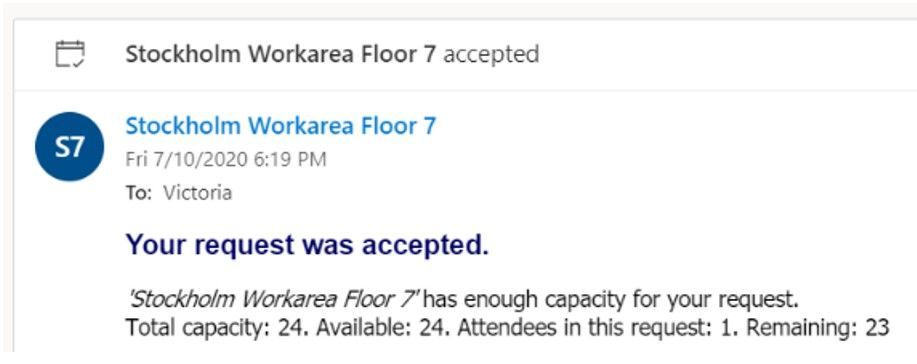
Tip:
Booking for your entire team, and want to sit together? You can add more attendees to a workspace booking and reserve seats for your team members based on the capacity of a workspace. If the number of attendees exceeds the workspace capacity, the workspace booking will be rejected.
Workspace Licenses in AskCody
With the launch of AskCody Workspaces, we are changing "Desks" to "Workspaces" in our licensing model. No matter if you're assigning a Workspace license to a workspace with the capacity of 1 or 10, the capacity count doesn't impact licensing cost. One workspace is one workspace. If you're assigning a workspace license to a workspace resource with the capacity of 1, this will count as one license. If you're assigning a workspace license to a workspace with the capacity of 10, this will count as one license.
Workspaces and AskCody Maps
When using AskCody Maps, the immersive, interactive floorplans from AskCody, to book desks and workstations, Workspaces is the underlying datamodel in Exchange and also license model in AskCody. Using AskCody Maps to book desks or see availability of a desks, it's therefore a requirement to add all desks and workstations as Workspace Resources to Microsoft Exchange.
Frequently Asked Questions
Q: Can administrators restrict who can book a workspace?
A: Yes. Administrators can restrict who can book a workspace in the same way that an administrator can restrict who can book a room.
Q: Can administrators configure the minimum reservation duration for booking a workspace?
A: Yes. Administrators can set the minimum reservation duration for a workspace booking by using the -MinimumDurationInMinutes parameter.
Q: Can workspaces be reserved as recurring meeting series?
A: Yes. Workspaces can be reserved in a recurring meeting series in the same manner as rooms. Administrators can also limit how far in advance a workspace can be reserved. For more information, see Create and manage room mailboxes.
Q: Can users see the availability and remaining capacity in workspaces?
A: No. Currently, workspaces show only the total capacity of the workspace.
Q: What types of reporting metrics are available for desks and workspaces?
A: All the same as for Meeting Rooms with AskCody Insights
Q: Does workspaces work with Workplace Central
A: Yes! Workspaces can be managed, bookings changed and edited, and rescheduled by Admins like editing and managing meetings.
Note:
We highly recommend all Customers who have added Desks or Workspaces to AskCody as Exchange Room Mailboxes, to convert the resource type to Workspace to get the benefits mentioned above.
![Logo - Secondary White-1.png]](https://help.askcody.com/hs-fs/hubfs/Logo%20-%20Secondary%20White-1.png?height=50&name=Logo%20-%20Secondary%20White-1.png)