Troubleshooting with Insights
Learn how to troubleshoot when encountering issues with Insights
In some cases, you might run into issues when using Insights. This article contains different cases, and how to troubleshoot in case of encountering them.
Info
If after trying these suggestions, your issue still persists, please contact support or write support@askcody.com.
- Insights shows no meetings in the different meeting rooms in your organization
- When trying to access Insights, it shows the error code "403 Forbidden"
- Insights does not show information about meetings held in the current week
Insights shows no meetings in the different meeting rooms in your organization
In some cases, Insights might not show any meetings in your organization's meeting rooms. If this is the case please make sure of the following:
IP Address whitelisting
In order to guarantee the correct functioning of Insights, and make sure the necessary data is processed accurately, it is important to make sure that your organization has allowed the necessary IP addresses in their list of trusted networks. To view the list of IP addresses needed to be whitelisted, please click on the following link: Whitelisting of IP addresses
Resource calendars are set up and configured correctly
An incorrect configuration of your resource calendars might affect the data displayed in Insights. To learn more about how to configure your resource calendars correctly, and to understand the consequences of enabling and disabling different settings in them, please follow these guidelines for setting up resources correctly in Insights.
At least one weekend has passed between the activation of Insights and the current date
Insights starts collecting data from the day you enable Insights on your calendars in the AskCody Management Portal. This data is, however, processed and displayed in your organization's Insights module every Sunday at 00.00 UTC, which means that you will see data for the usage of the resources in your organization every Monday.
When trying to access Insights, it shows the error code "403 Forbidden"
With Insights, you get a full overview of how meeting rooms are being used across your entire workplace. In order to get access to this feature in the AskCody Management Portal, the module needs to be enabled by the AskCody team.
In case you encounter the following error code when trying to access Insights, please contact support@askcody.com and request access to Insights:
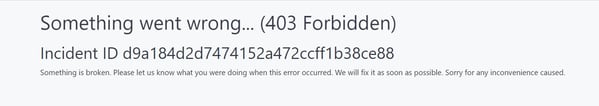
Insights does not show information about meetings held in the current week
When you enable the Insights data collection on the calendars in your organization's profile in the AskCody Management Portal, the data collection process starts immediately, however, the meeting data is first processed and displayed in your organization's Insights module every Sunday at 00.00 UTC, which means that you will see data for the usage of the resources in your organization for the current week, first on the following Monday. every Monday.
![Logo - Secondary White-1.png]](https://help.askcody.com/hs-fs/hubfs/Logo%20-%20Secondary%20White-1.png?height=50&name=Logo%20-%20Secondary%20White-1.png)