How to request services for recurring meetings
This article explains recurring meetings, requirements for use, and how to make a request for catering and additional services for a recurring meeting by using the Services Add-in for Outlook.
What is a recurring meeting?
Recurring meetings are a series of meetings occurring at a specific frequency, whether it is daily, weekly, monthly, or a custom recurrence pattern booked in Outlook. They are used to streamline scheduling for ongoing collaborations.
Recurring meetings in Outlook can be referred to as "recurring", "series", or "repeat".
Note:
Recurring meetings behave in a certain way depending on the usage and editing possibilities that are determined by Microsoft. When requesting services using the AskCody Services Add-in in Outlook, it follows the same "rules" already applied by Microsoft.
Read more about recurring meetings here.
Requirements for adding services for recurring meetings with AskCody
It's important to note that you can only add services for recurring meetings if:
- Rooms and Users on Exchange Online
Services for recurring meetings in the AskCody Services Add-in uses Exchange Online for its room and user management. Ensure that all the rooms and users that need access to this feature are set up on Exchange Online. - Azure Permissions
Your organization needs to have granted Azure Permissions for AskCody.
How to request services for a recurring meeting?
Each of the instants in a recurring meeting is its own meeting, and this means you request catering and services for each instance of the recurring meeting.
Follow these three steps to request services for a recurring meeting:
- Create a recurring meeting in Outlook if not already added.
In some versions of Outlook, such meetings are referred to as "recurring", "repeated", or "series". - Open the meeting instance of the recurring meeting in Outlook for which you wish to request catering or additional services.
- Open the Services Add-in and create a request as usual (Learn how to use the Services Add-in here).
- Click "Place Request"
You have now requested services for that one instance of your recurring meeting.
What happens if I edit a recurring meeting with services attached?
As mentioned in the "Note" box at the top of this article, recurring meetings in Outlook behave differently according to the usage and editing of a recurring meeting. Services for recurring meetings provided by AskCody follow that behavior.
In the AskCody Platform, we have a concept called "follow the meeting logic". This means every time you change the time. date, or otherwise make adjustments to your meeting in Outlook, every addition you have made for your meeting with AskCody follows along without you having to do anything, simply because AskCody is built for Outlook and on a Microsoft foundation.
- There might be cases where you move a meeting, and the meeting room is not available at the new timeslot. This will detach the service requests you have made for the meeting because the service requests depend on the meeting room booked for the meeting.
To attach the service request to the meeting again, simply add a meeting room to the meeting that is available at the new timeslot. Open your service request(s) in the Services Add-in for Outlook, choose the "new" meeting room, and click "place request".
- In some Outlook versions, it is possible to choose "Edit - This and the following events", meaning you will change all the meeting instances belonging to the series of recurring meetings from today and in the future. This will, behind the scenes, create a new meeting series in Outlook and give the meeting instances new IDs; this means that all service requests made for the meeting instances will be canceled because they belong to a meeting with another ID. If this happens, you will get notified via an automatic system email that explains what happened and how to fix it.
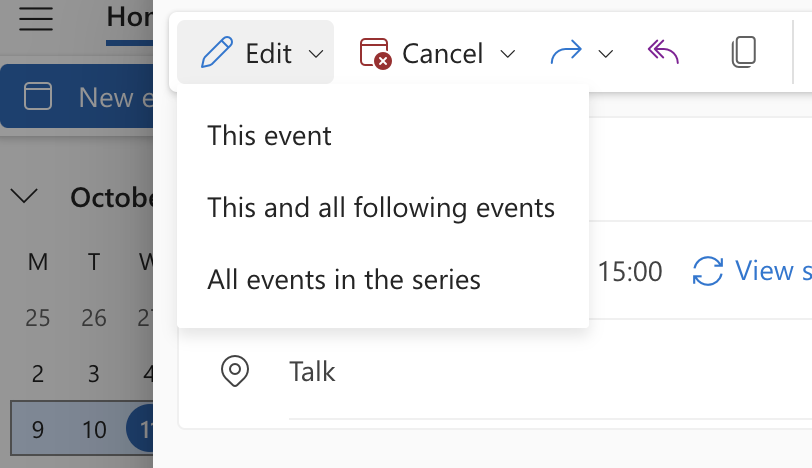
![Logo - Secondary White-1.png]](https://help.askcody.com/hs-fs/hubfs/Logo%20-%20Secondary%20White-1.png?height=50&name=Logo%20-%20Secondary%20White-1.png)