The VSTO Add-ins not following my Outlook language settings?
Learn how to troubleshoot when the AskCody Add-ins have a different language than Outlook
In order to make sure that the VSTO add-ins follow the Outlook language, please make sure you have the latest version of the add-ins installed.
To check this, please go to the "Add or Remove Programs" Control Panel section in Windows and click on the installed add-ins. The version number will be displayed like this:
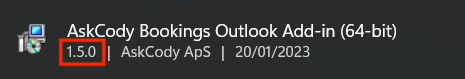
The latest version of the add-ins is: 1.5
![Logo - Secondary White-1.png]](https://help.askcody.com/hs-fs/hubfs/Logo%20-%20Secondary%20White-1.png?height=50&name=Logo%20-%20Secondary%20White-1.png)