Why am I not receiving notifications from AskCody?
Learn how to troubleshoot when not receiving notifications from AskCody
You can receive notifications from AskCody via SMS and email to know when a catering request for an important meeting is ready, or when your visitors have arrived. Learn how to troubleshoot in case you are not receiving them.
If not configured properly, notifications from Visitor Management and Meeting Services may not be sent. Below you will find a list of steps for troubleshooting missing notifications from AskCody:
Visitor Management
Email:
- Check your spam/other folder. Emails from AskCody are automatically created and sent which sometimes makes Outlook identify it as spam.
- Make sure that the Visitors Management Portal is set up with the correct email address. Contact the people responsible for AskCody in your organization and have them check your host in the system.
- Make sure that the Visitors Management Portal is set up with emails enabled. Contact the people responsible for AskCody in your organization and have them check your host in the system.
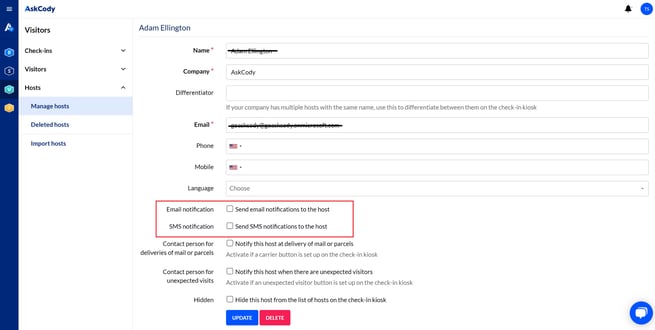
SMS:
- Make sure that the Visitors Management Portal is set up with the correct mobile number. Contact the people responsible for AskCody in your organization and have them check your host in the system.
- Make sure that the Visitors Management Portal is set up with SMS enabled. Contact the people responsible for AskCody in your organization and have them check the configuration of the reception to make sure that the SMS notifications setting is enabled.
- Make sure that the individual host settings are set up correctly. Contact the people responsible for AskCody in your organization and have them check the configuration of the individual hosts in the Visitor Reception to make sure that hosts have their mobile phone number added, and that the SMS notifications are enabled.
Meeting Services
Email to the user:
- Check your spam/other folder. Emails from AskCody are automatically created and sent which sometimes makes Outlook identify it as spam.
- Make sure that the Services Portal is set up with the correct email address. Contact the people responsible for AskCody in your organization and have them check your user in the system.
Email to the provider:
- Check your spam/other folder. Emails from AskCody are automatically created and sent which sometimes makes Outlook identify it as spam.
- Make sure that Services Portal is set up with the correct email address. Contact the people responsible for AskCody in your organization and have them check that the provider is set up with the correct email address.
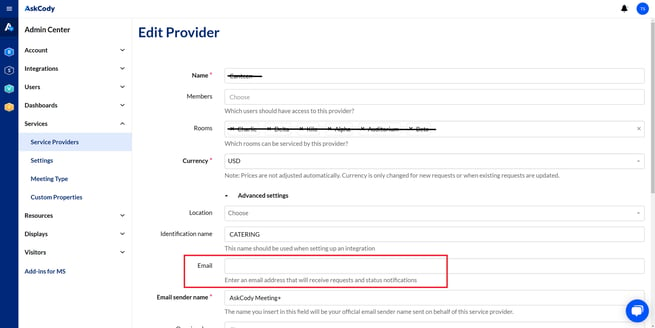
![Logo - Secondary White-1.png]](https://help.askcody.com/hs-fs/hubfs/Logo%20-%20Secondary%20White-1.png?height=50&name=Logo%20-%20Secondary%20White-1.png)