What is a Cost Center Group?
Learn about Cost Center Groups and how to set them up in AskCody
In AskCody Services it is possible to set up Cost Center Groups and these groups determents what manually added cost centers in the Services Portal you have access to.
This only applies to customers who; have their users in AD, don't control cost centers in AD, and have set up an AD integration.
Cost Center Groups are relevant for customers whose users have access to different cost centers and want a simple way to control users and cost centers in groups.
Example:
Let's say that the users in a department are allowed to order catering and other services from 3 different cost centers, then it would make sense to create a Cost Center Group with the 3 different cost centers.
How to create a cost center group
- Log in to the AskCody Management Portal.
- Navigate to Services in the left panel.
- Open the Finance & Reporting menu and choose Manage Cost Center Groups from the dropdown menu.
- Click Add, to add a new Cost Center Group.
- Fill out the required fields. The code is only used to differentiate between the different cost center groups when exported as a CSV file or exported to a ERP system via API.
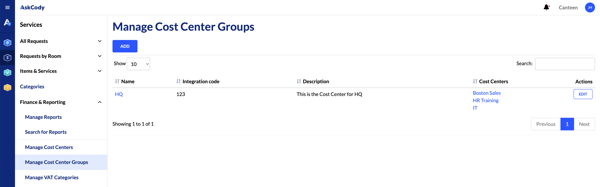
![Logo - Secondary White-1.png]](https://help.askcody.com/hs-fs/hubfs/Logo%20-%20Secondary%20White-1.png?height=50&name=Logo%20-%20Secondary%20White-1.png)