The AskCody platform Status Page
The Status Page is AskCody's primary channel to communicate platform-related issues, which affect a larger percentage of our user base.
The AskCody platform Status Page is the main communication channel for all issues affecting the operational status of the AskCody platform. This includes both our infrastructure and services, referred to as components. These are divided into Europe (including Asia and the Pacific) as well as North America based on the two cloud platforms (onaskcody.com and goaskcody.com).
Link to page: https://status.askcody.com/
The 5 different operational status
The component's operational status is categorized as the following:
- Operational: The default status for all components, 100% available, and operation for all customers.
- Under Maintenance: Used for scheduled maintenance. This is informed in advance based on our SLA specification. Does not affect downtime.
- Degraded Performance: The affected component is working but is slow or otherwise impacted in a minor way. Does not affect downtime.
- Partial Outage: A component is completely broken for a subset of users. Affects the up-time calculation by 30%.
- Major Outage: A component is unavailable for all users. Affects the up-time calculation 100%.
How do I get notified when the operational status of the AskCody platform changes?
In the event of a change in the status of a component in the AskCody platform, a different set of notifications will happen:
- A written update by AskCody will be created directly on the Status Page, describing what is affected, how that may impact, and what can or is being done to mitigate the issue.
- A slide-in notification will appear in the upper right corner the moment you log into your AskCody Management Portal.
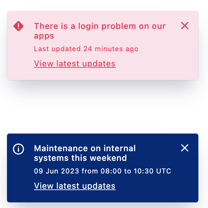
*Some issues might disable the possibility of logging in to the Management Portal. We recommend subscribing to the Status Page to get notified upfront. - By subscribing to the AskCody Status Page, you can choose between getting notified via e-mail, SMS, Slack, and RSS feed.
If you are unable to see the pop-up notification in the AskCody Management Portal when an Incident is reported, it may be due to strict browser settings, restricting third notifications.
Subscribe to the Status Page channel
To stay informed with such updates, we strongly encourage you to subscribe to the AskCody Status Page to automatically get notified when the operational status of the AskCody platform changes.
- Go to https://status.askcody.com/
- Click on the blue button "Subscribe to updates".
- Choose how you wish to get notified and type in your details accordingly.
- Choose which part of the AskCody platform you wish to get notifications for, and click "Save".
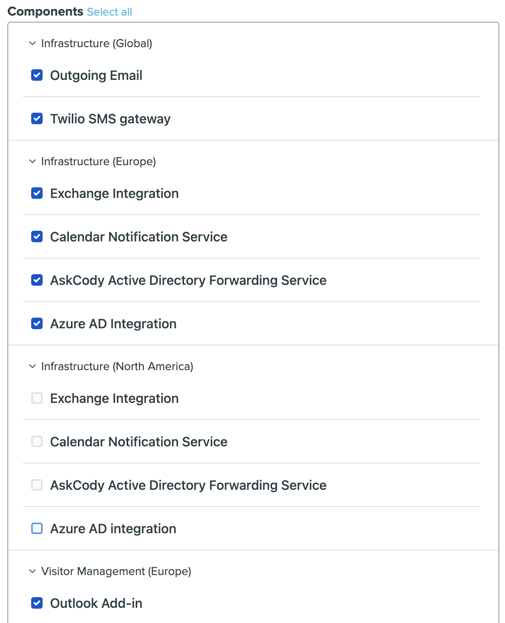
In addition to email updates, SMS, Slack, and RSS feed notifications can also be enabled.
![Logo - Secondary White-1.png]](https://help.askcody.com/hs-fs/hubfs/Logo%20-%20Secondary%20White-1.png?height=50&name=Logo%20-%20Secondary%20White-1.png)