Services Delivery Reports
Learn how to use the Services Reporting capabilities to enhance productivity for service personel and managers
From within Services, service personal have different options to manage current, today, tomorrow, incoming, pending, accepted, rejected, cancelled and completed requests. Everything can be viewed and manipulated in the from within the AskCody Platform, but you also have several reporting capabilities based on your need and the way you work. All requests can printed and exported in different views fitted to different needs, so you can use it in other systems, or simply print out the information for situations where a pc or tablet doesn't fit in. In AskCody, you can print out Check lists for requests, Meeting receipts, Production lists, and export lists of requests
This article contains:
- Check list for requests
- Meeting Receipts
- Production lists
- Export lists of requests (Excel)
- Meeting and delivery time lists
Check lists for requests
If you wish to generate a check-list for requests about current, today, tomorrow, incoming, pending, accepted, rejected, cancelled and completed requests with a full overview of where items are/should be delivered, time, place and items, you can do so by:
- Log in to the Management Portal
- Click "Home" and go to "Services"
- Click the menu "Requests" and choose which status you are interested in reporting
- Click "Export" and Choose "Print check-list"
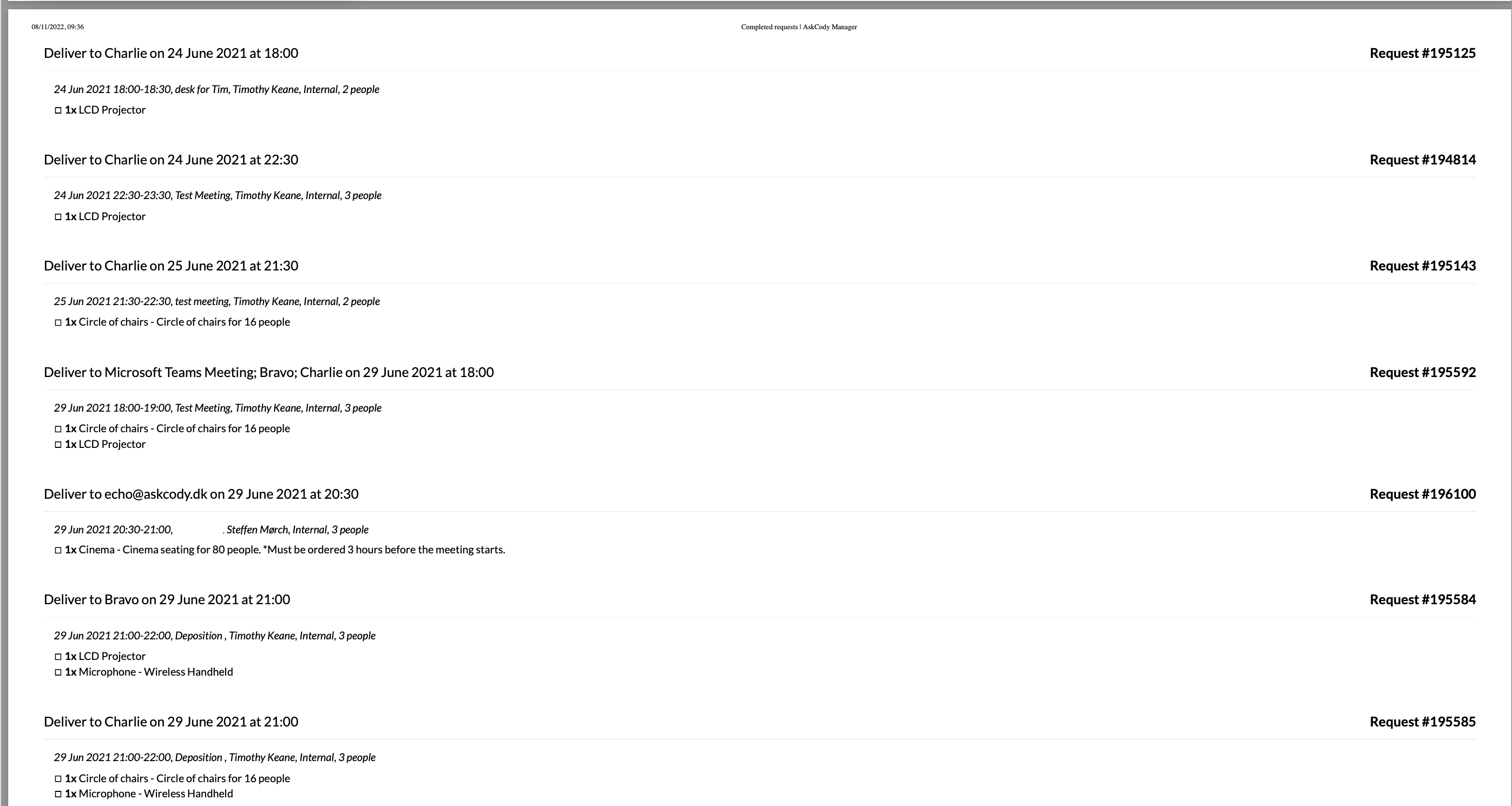
Meeting Receipts
If you wish to generate a meeting receipt/production lists for requests about current, today, tomorrow, incoming, pending, accepted, rejected, cancelled and completed requests with a detailed view about delivery, time, place, price and items and more, you can do so by:
- Log in to the Management Portal
- Click "Home" and go to "Services"
- Click the menu "Requests" and choose which status you are interested in reporting
- Click "Export" and Choose "Print all requests"
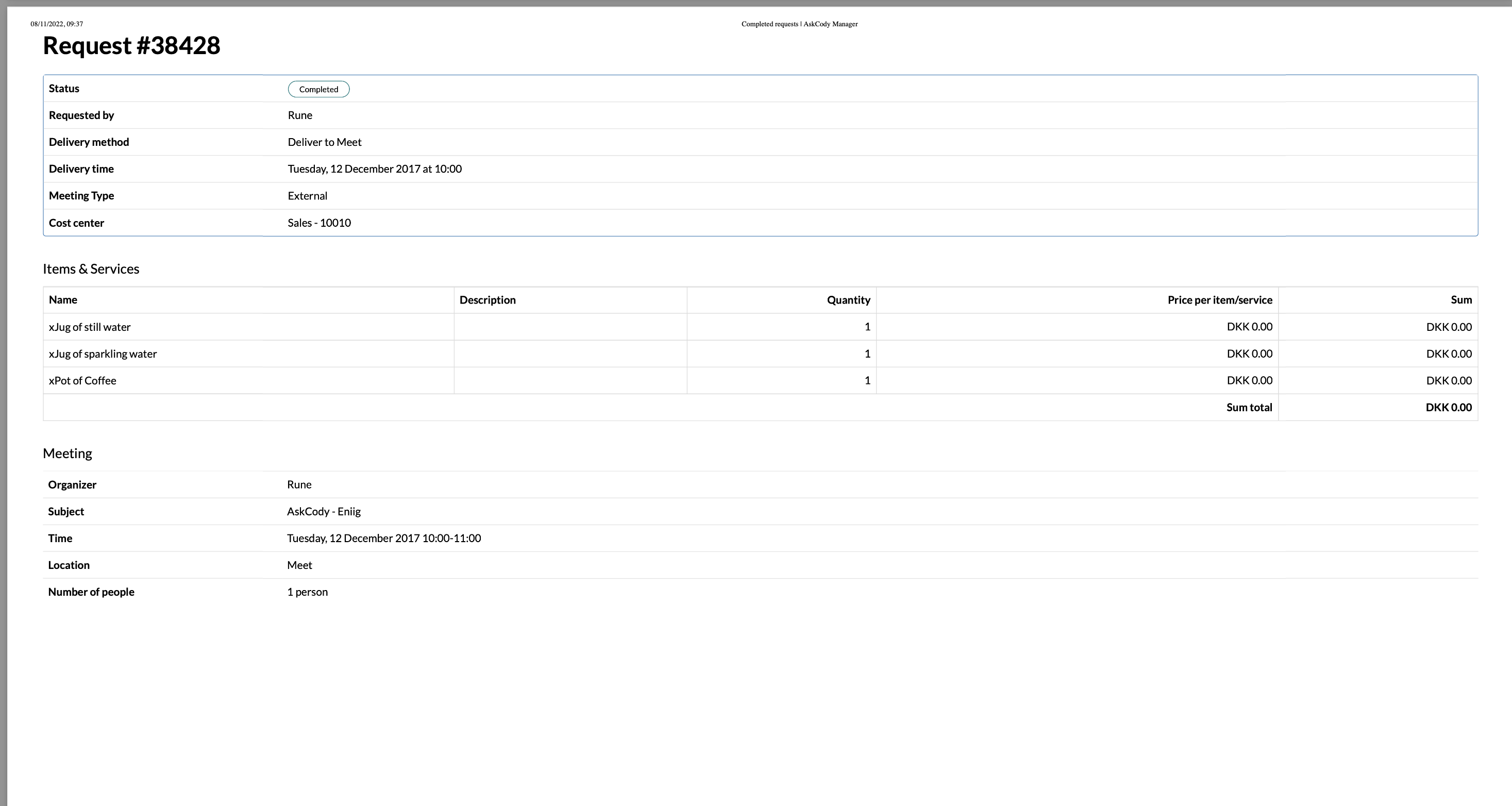
Production lists
If you wish to generate a list of all items that needs to be produced for today or tomorrow. You can do so by:
- Log in to the Management Portal
- Click "Home" and go to "Services"
- Click the menu "Items & Services" and choose which day
- Click "Print"
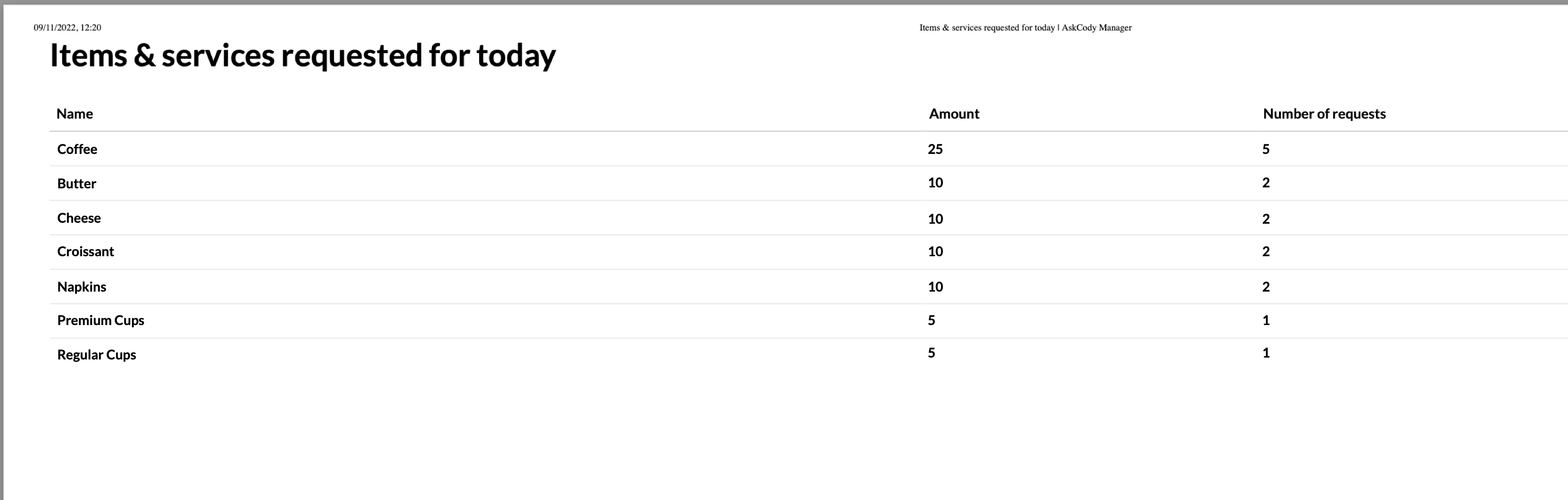
Export lists of requests (Excel)
If you wish to generate a meeting report for Excel containing requests about current, today, tomorrow, incoming, pending, accepted, rejected, cancelled and completed requests with a detailed view about delivery, time, place, price and items and more, you can do so by:
- Log in to the Management Portal
- Click "Home" and go to "Services"
- Click the menu "Requests" and choose which status you are interested in exporting
- Click "Export"
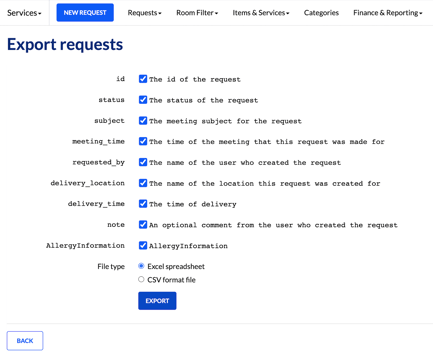
- Choose which data points to export, and click "Export"
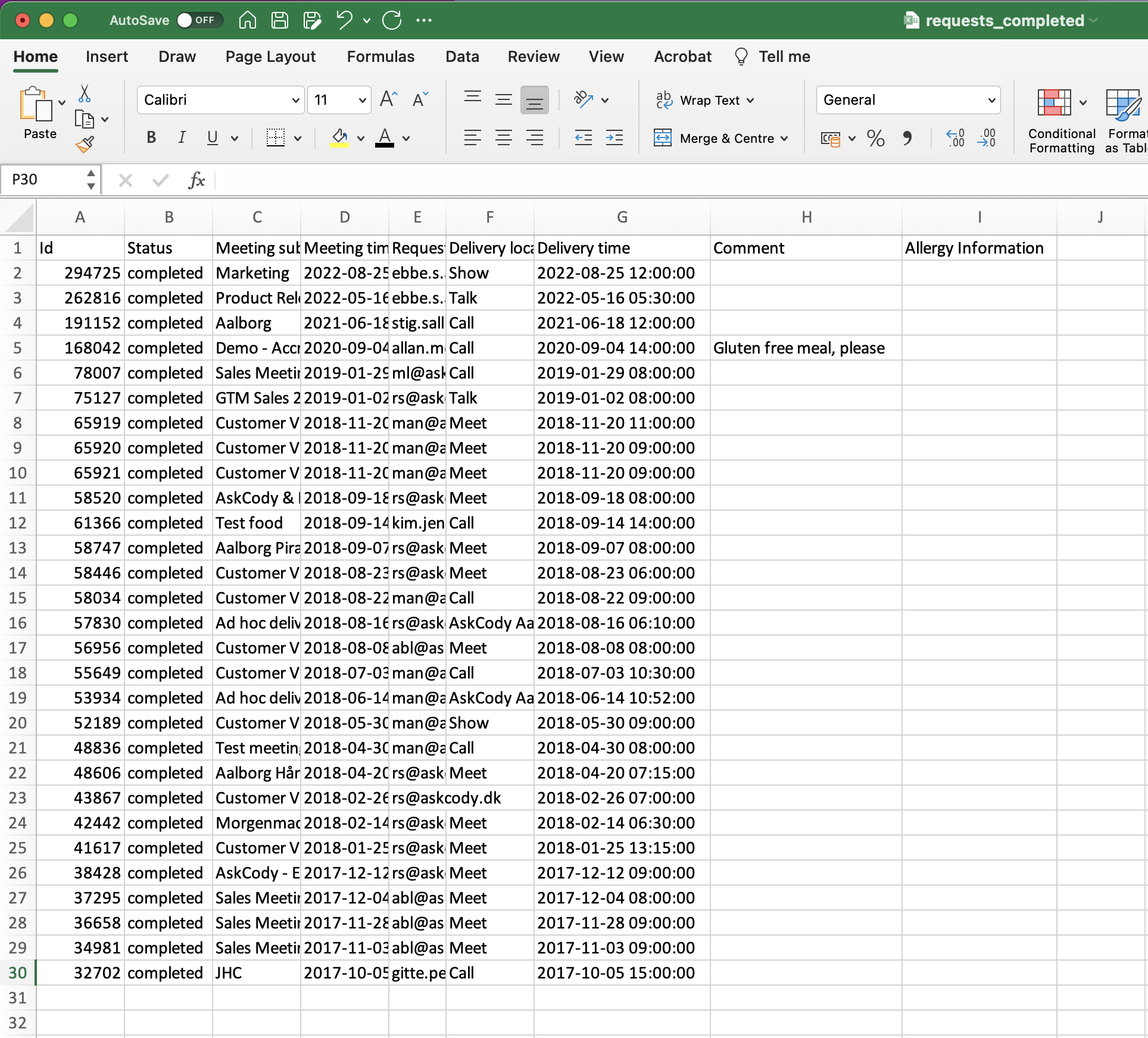
Meeting and delivery time lists
If you wish to print a report with a full overview of all meetings for all rooms, which has any requests for today or tomorrow
- Log in to the Management Portal
- Click "Home" and go to "Services"
- Click the menu "Room Filter" and choose "Rooms with requests today" or "Rooms with requests tomorrow"
- Click "Print"
Here you will get a full list of all meetings that are happening in rooms, if there are any requests to be delivered in the room.
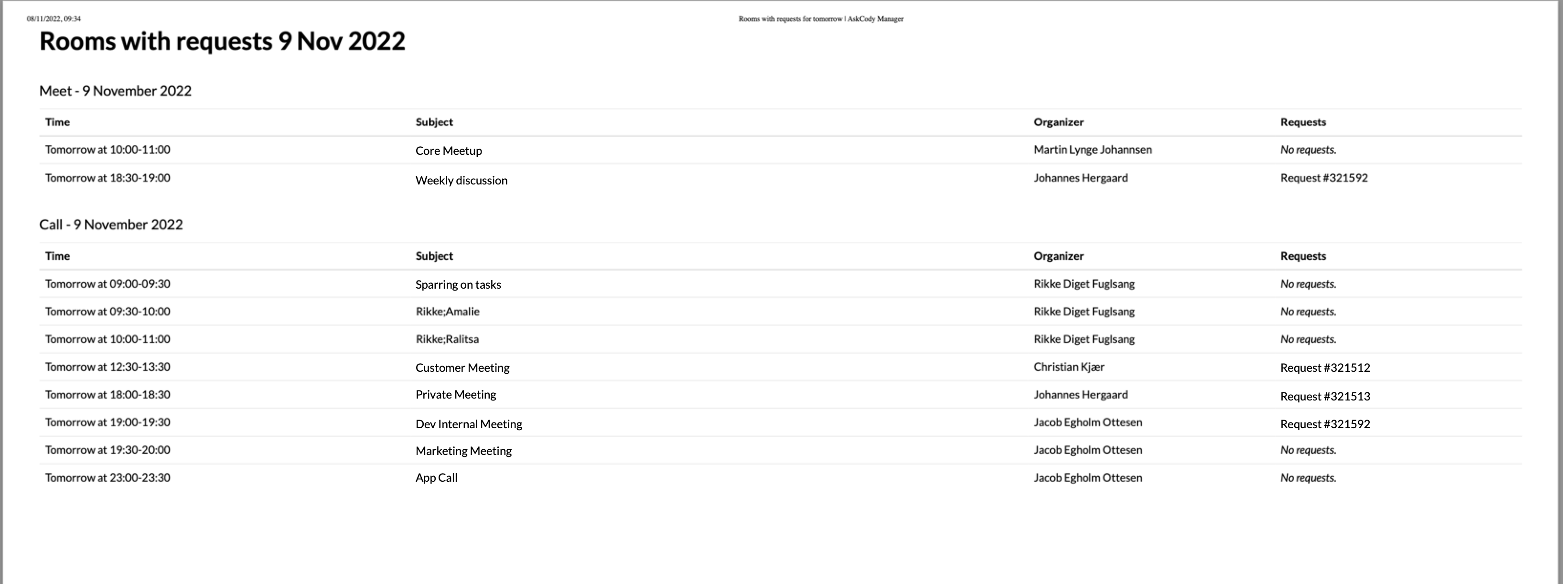
![Logo - Secondary White-1.png]](https://help.askcody.com/hs-fs/hubfs/Logo%20-%20Secondary%20White-1.png?height=50&name=Logo%20-%20Secondary%20White-1.png)