How to separate price and currency in reports
Learn what a currency format is, and how to change it in the Services Management Portal
In the AskCody Management Portal, it is possible to change the currency format presented in the reports downloaded from the AskCody Services Module.
This article covers:
What is a currency format?
A currency format is a way to display your price and currency in a report exported from the Management Portal into for instance, Excel. It is typically used to get a file to fit a specific format for an Economic System.
In the Management Portal, it is possible to choose between two formats of displaying price and currency in reports.
Standard:
The standard format of displaying price and currency in reports is separated into two columns when imported in Excel.
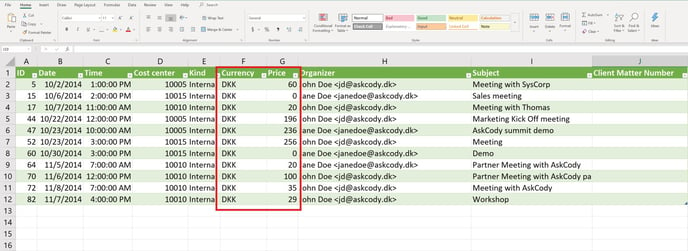
International:
The International format of displaying price and currency in reports is combined in the same column when imported to Excel. The international format is the default chosen currency format in the AskCody Services Settings.
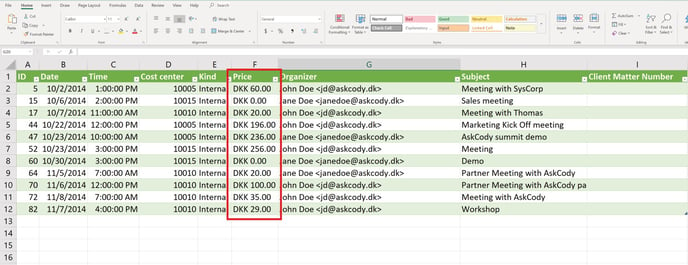
How to change the currency format?
- Go to Admin Center
- Choose Services
- Click on Settings
- Select the Currency format
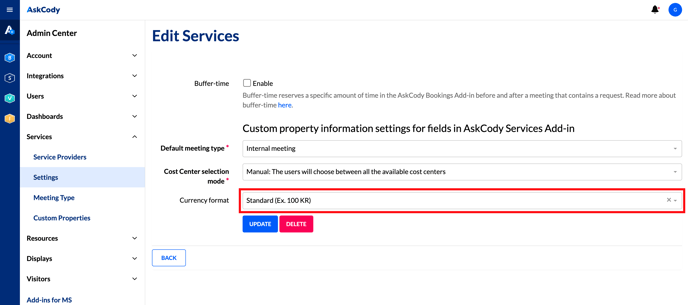
When the type of currency format is selected, the visible changes will only appear in the report open in Excel.
![Logo - Secondary White-1.png]](https://help.askcody.com/hs-fs/hubfs/Logo%20-%20Secondary%20White-1.png?height=50&name=Logo%20-%20Secondary%20White-1.png)