How to customize CSV reports? (Download (custom))
Learn the export possibilities for CSV reports in the AskCody Meeting Services Management portal
When creating a report in the Services Management Portal it is possible to download a CSV file to import in e.g. an Economy system, Inventory system, or just as an Excel file.
Whether to choose the "standard" CSV file (Download) or to choose the Custom CSV file (Download (custom)) depends on how much information you need in your CSV file.
Path: AskCody Management Portal -> Click Services on the left panel-> Choose Finance & Reports-> Click Manage Reports from the dropdown-> Choose existing report or create new report
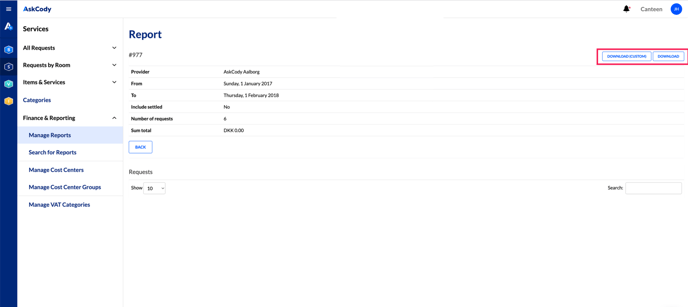
The "Download" button
The "Standard" CSV file format you get when you click Download in the Management Portal under the Reports tab consists of:
- ID - Request ID
- Date - The delivery date
- Time - The time of the meeting related to the request
- Cost Center - The Cost Center the request is attached to
- Kind - The kind also goes under the name Meeting Type, and is either Internal or External
- Price - The total price of the request
- Organizer - The organizer/host of the meeting
- Subject - The subject of the meeting related to the request
- "Custom Properties" - It is possible to create Custom Properties, and the content of the Custom Property will show here.
The "Download (custom)" button
The "Custom" CSV file format you get when you click Download (custom) in the Management Portal under the Reports tab is an extended version of the Standard CSV file, which means that you have a lot more information you can choose to show in the CSV file. See the picture below.
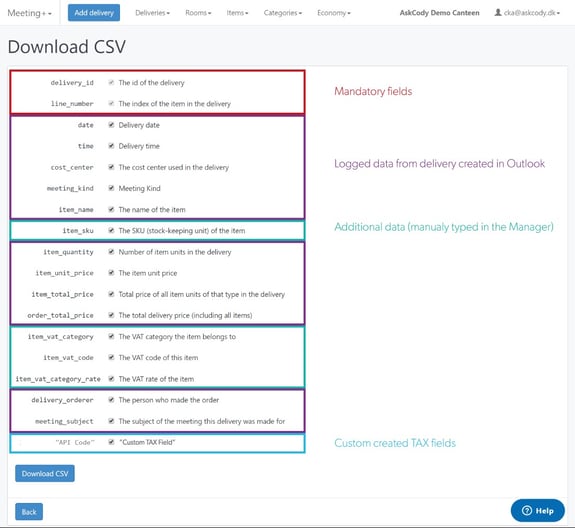
Additional fields added:
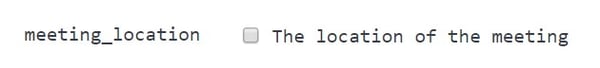
![Logo - Secondary White-1.png]](https://help.askcody.com/hs-fs/hubfs/Logo%20-%20Secondary%20White-1.png?height=50&name=Logo%20-%20Secondary%20White-1.png)