How to change the email sender name for a service provider
Learn how to change the e-mail sender name in AskCody Services notification e-mails
When a user requests catering or additional services from a provider in the Services Add-in, the user will receive a confirmation e-mail for the request.
This email and any other e-mails sent in relation to that delivery will have the e-mail sender name AskCody Services because this is set by default.
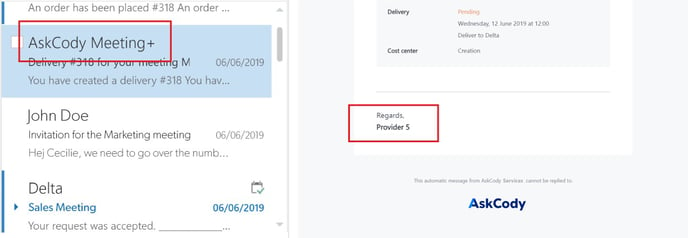
If you would like to change the e-mail sender name this is how you do it:
- Go to the Admin Center on the left bar
- Click on Services
- Click on Service Providers
- Choose the provider you wish to change the email sender name for
- Open Advanced settings
- Find Email sender name, and change the name
- Click Update
See an example of how it could look, below.
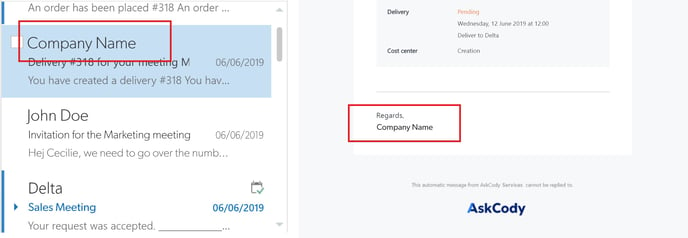
![Logo - Secondary White-1.png]](https://help.askcody.com/hs-fs/hubfs/Logo%20-%20Secondary%20White-1.png?height=50&name=Logo%20-%20Secondary%20White-1.png)