How do I delete a user?
Learn how to delete a user in the AskCody Management Portal
To delete a user, simply click the Delete button that is visible when editing a user in the AskCody Management Portal.
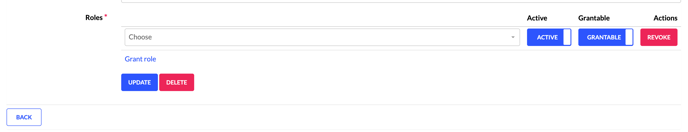
What should I do if I receive an error saying, "You cannot delete this account because it is in use"?
Often, when a user has been created and used it is connected to other data in the system. In this case, it is not possible to completely delete the user as it would corrupt the connected data.
Therefore, we recommend that you remove the user's access instead by removing all of the user's roles. This way the user will no longer have access to any part of the AskCody system.
![Logo - Secondary White-1.png]](https://help.askcody.com/hs-fs/hubfs/Logo%20-%20Secondary%20White-1.png?height=50&name=Logo%20-%20Secondary%20White-1.png)