Error 400 Bad Request
Description of the error code "Bad Request"
In some cases, you can encounter the following error in the AskCody Management Portal:
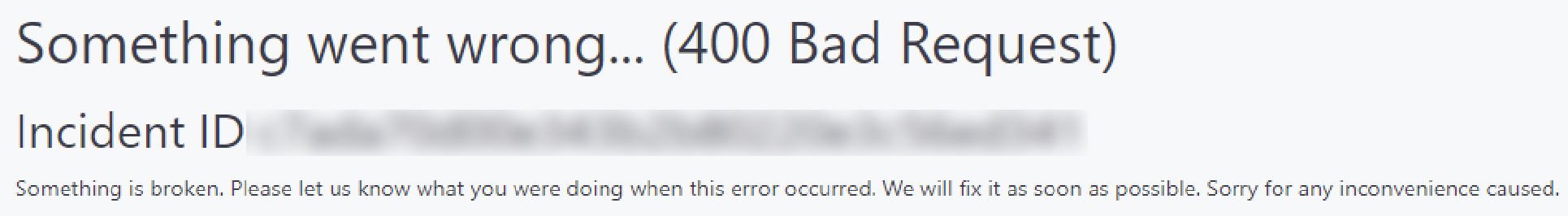
If you encounter this error message while establishing an integration between AskCody and your organization's Exchange Online environment, please double check the following:
- Make sure that the account you are logged in with in AskCody, has the same e-mail address as the account you are logged in with Microsoft. This account should also be a Global Admin in your organization and have a valid mailbox.
- If you are in a hybrid scenario, where some organizational resources are in an Exchange On-prem environment, and some are in the Exchange Online one, then please make sure that the mailbox of the account you are logged in to establish the connection with, is in the Exchange Online environment.
In case you encounter this issue in a different section in the AskCody Management Portal, please contact support and describe what were you trying to achieve and include a screenshot of the error message.
![Logo - Secondary White-1.png]](https://help.askcody.com/hs-fs/hubfs/Logo%20-%20Secondary%20White-1.png?height=50&name=Logo%20-%20Secondary%20White-1.png)