How to set up SMS and Email sender name
Learn the difference between the different notification sender names in the different messages in AskCody
"SMS sender name" is the name displayed instead of the service phone number when you receive an SMS from Visitor Management.
It will by default show "AskCody" unless changed and it can be a maximum of 11 characters and only contain the letters from A to Z in upper- and lowercase.
The technical term for SMS sender name is Alphanumeric Sender ID and it is not supported in all countries. Click here, to see in which countries Alphanumeric Sender ID can be enabled.
Email sender name is the name added to the end of every email from a reception. For example, the Email sender name could be the name of your company or the name of the specific reception.
How to set up SMS sender name
To set up the SMS sender name your user needs to have the Owner role in the AskCody Management Portal.
Go to the Admin Center in the AskCody Management Portal → Click Account and select SMS Sender Name → Click Update to save the changes
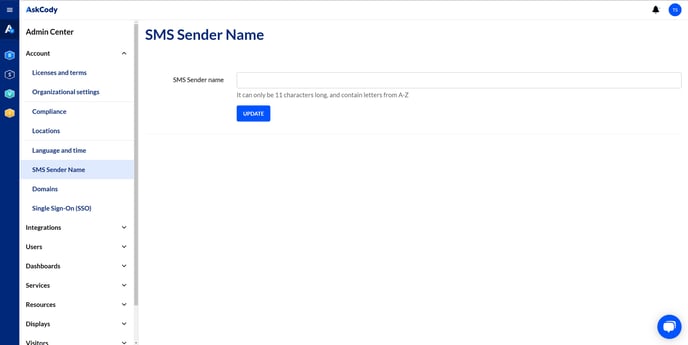
How to set up Email sender name
To set up an Email sender name your user needs to have the Owner role or Visitors Administrator role in the AskCody Management Portal
Go to the Admin Center in the AskCody Management Portal → Click Visitors and select Receptions → Click Edit next to the reception and click Update to save the changes
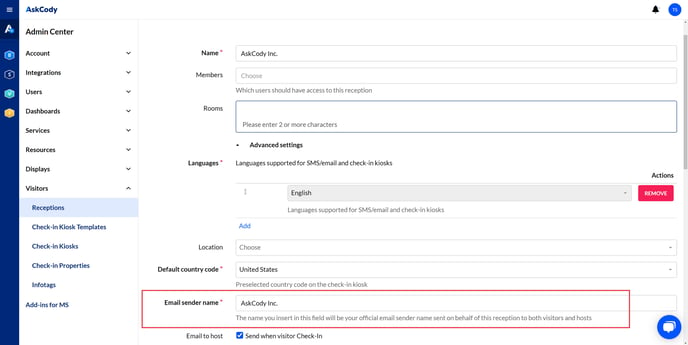
![Logo - Secondary White-1.png]](https://help.askcody.com/hs-fs/hubfs/Logo%20-%20Secondary%20White-1.png?height=50&name=Logo%20-%20Secondary%20White-1.png)