Can I change the time format for the booking option on the Displays?
Learn how to show the time format for the time and date picker on the AskCody Displays
The Display booking option uses the local settings selected on the device for displaying time and date.
If you wish to change this setting, you need to change the settings on the device that is displaying the meeting room.
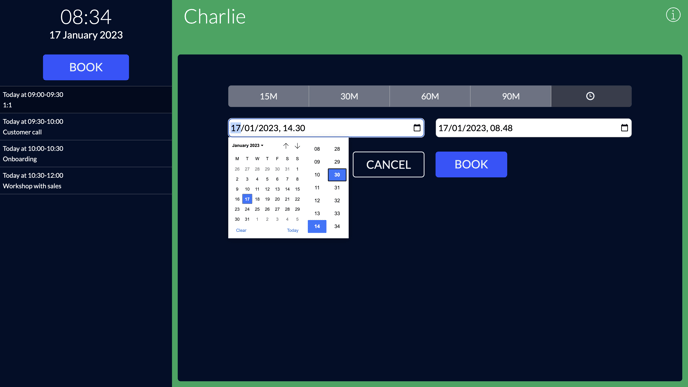
![Logo - Secondary White-1.png]](https://help.askcody.com/hs-fs/hubfs/Logo%20-%20Secondary%20White-1.png?height=50&name=Logo%20-%20Secondary%20White-1.png)